
Complete Guide to Mastering Photoshop the Easy Way
Retouch, Manipulate, and Create Composite like a Pro
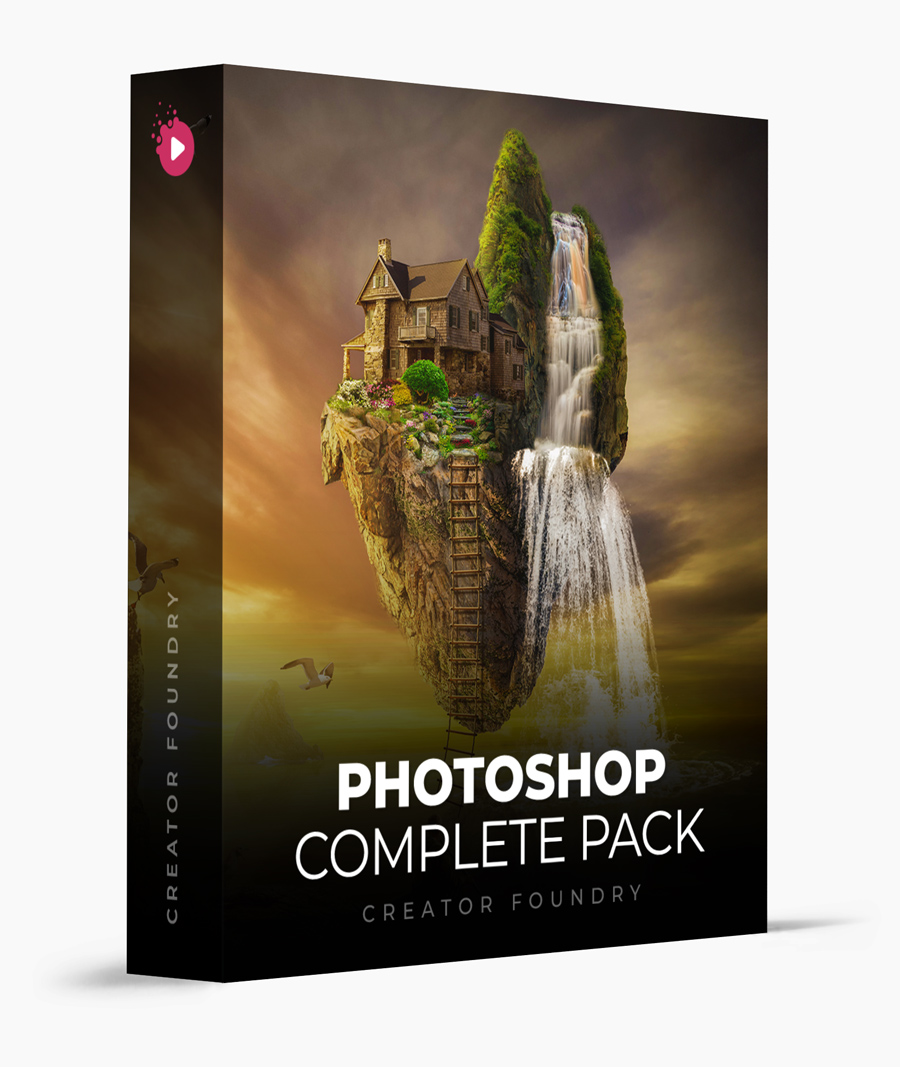
Photoshop
Complete Pack
The techniques you need to bring your imagination to life with a fun project based approach to master Photoshop in no time .
$1,322$49.99Save 95%
100-Day, Risk-Free Trial
You already use Photoshop. Discover the techniques you are missing.


Training
40+ Hours
Tools
Over 800

Access
Phone/Tablet/Desktop
What's Included

Photoshop Masterclass
20 modules | 70+ Lessons | 14+ Hours
Get the techniques you need to bring your imagination to life. Through each projects, each building on the previous, you will go from novice to a master in retouching, compositing, and manipulation. Photoshop is a constantly evolving software, with new tools and features being added all the time. However, despite these frequent updates and changes, many of the best practices for getting visual and creative results have remained consistent for decades. These are what you will learn.

Masking Fundamentals
Masterclass
Whether you’re a beginner or an intermediate Photoshop user, you’ve probably struggled with masking at some point and this course is going to clear it up once and for all. No matter how good you are at this skill, if you don’t know all the techniques on this deep dive you are missing out.

Photoshop Selections
Masterclass
Almost everything we do in Photoshop requires the integral first step of making a selection, in Photoshop Selections we will turn even a novice photoshop user into a selection master. This class explores every single selection method Photoshop has to offer and shows you the benefits and drawbacks of each one. This will teach you how to leverage some of the most powerful tools in Photoshop.

Portrait Composite
Masterclass
Learn how to arrange a portrait shoot from start to finish. From setting up your camera and lighting through working with a model, the entire workflow! The entire process from idea to photo shoot, to retouching and the final image. Create incredible composites every time and master the skills and techniques to pull off amazing portraits that will be remembered.

Photoshop for Photographers
Masterclass
The Photographers' Complete Guide to Mastering Photoshop. Create your best images using a simple and effective method used by the best photographers to organize and post-process their art for the amazing results you see in galleries and magazines. This course dives into Adobe Camera Raw and unleashes the hidden power of Photoshop a few people know.

Photoshop Workflow
Masterclass
How many of your creative ideas haven’t seen the light of day? Fast track your ability to create magic in Photoshop and produce mind-bending art that your friends and family will love. Really understanding how to optimize your workflow in Photoshop means you can achieve amazing results in 1/10th of the time. The techniques in this course will help any Photoshop user to work faster, create amazing work AND enjoy the process.
Texturizer Pro™
The Photoshop Complete Pack also includes over 800 Photoshop tools for creating depth and realistic effects in your creations.

Backgrounds
High-Resolution Jpgs
Includes over 130 background images to use in your composites, such as urban backdrops, seascapes, victorian, depth of field, sports, and so much more.

Textures
High-resolution Jpgs
From concrete to paper, wood, sparkles, abstract, and fabric textures, enjoy over 500 high-resolution jpegs to help complete your composites.

Urban Brushes
Photoshop Brushes
Brush in urban details with these 42 Photoshop brushes. You can change the whole scene or just a portion of your image.
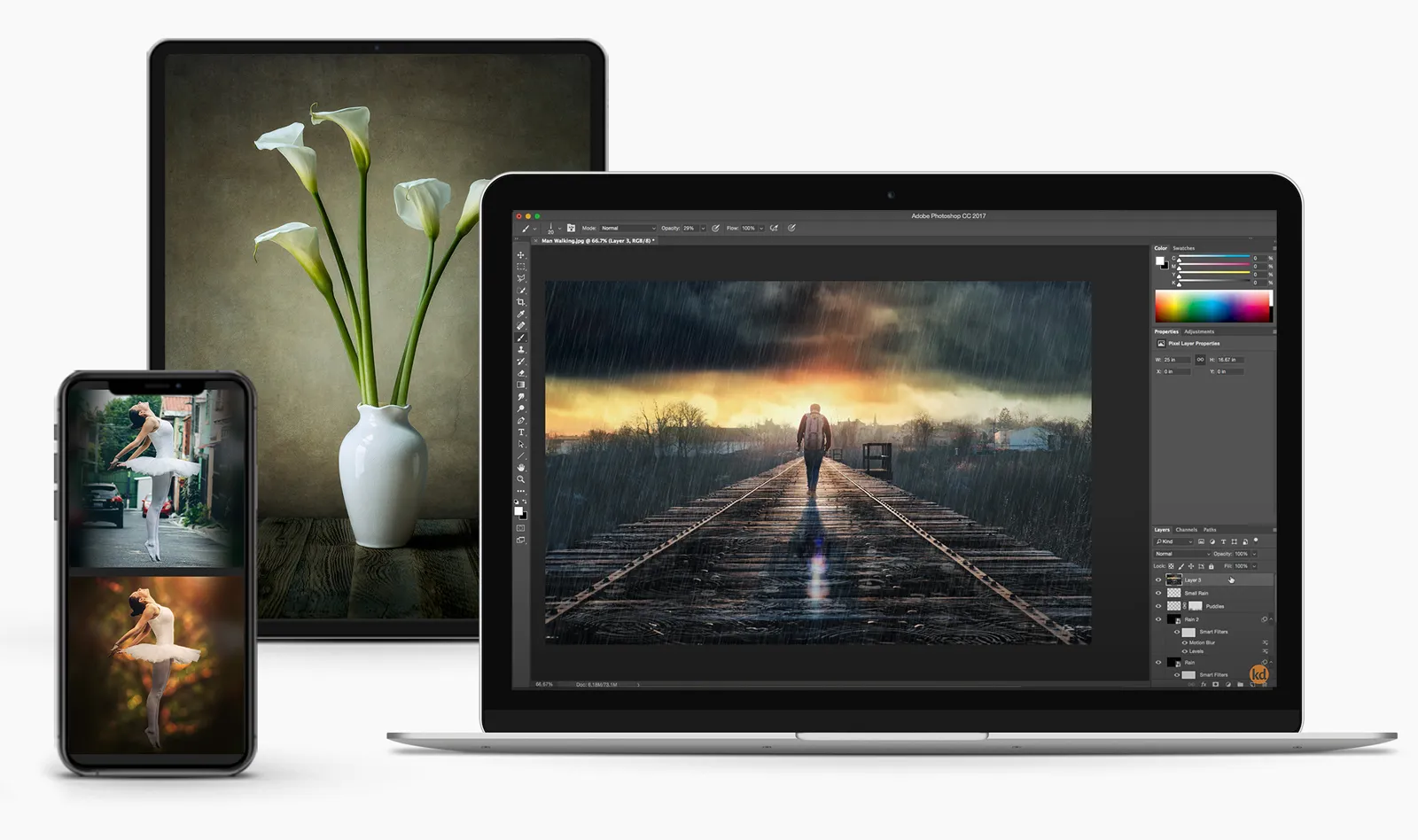
Bonus Training
How to use Overlays
Learn how to take multiple textures and combine them into your own custom final masterpiece. Discover how to create sophisticated and stylized lighting effects using Photoshop tools.
Gallery

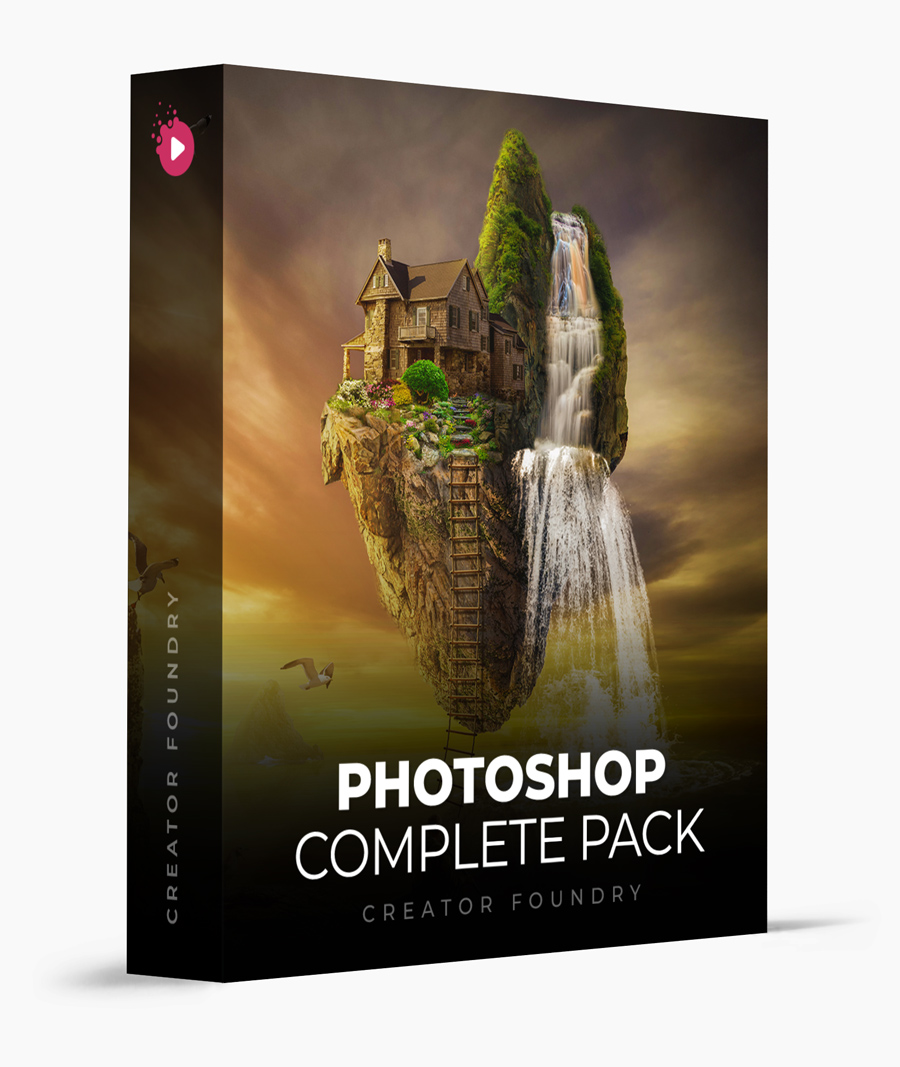
Photoshop
Complete Pack
The techniques you need to bring your imagination to life with a fun project based approach to master Photoshop in no time .
$1,322$49.99Save 95%
100-Day, Risk-Free Trial

